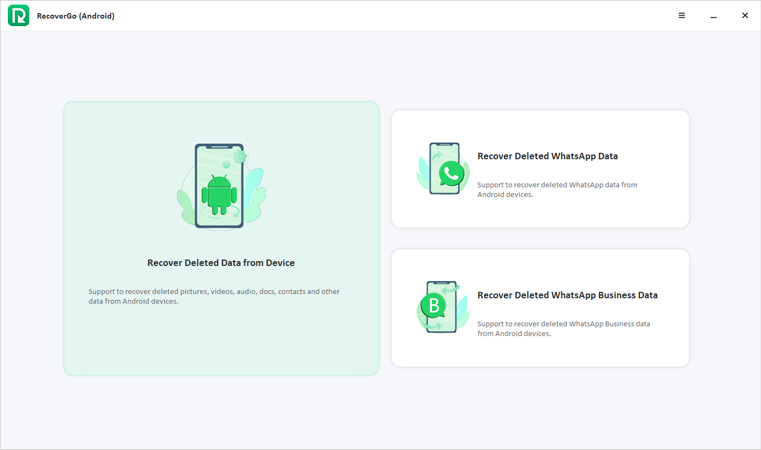
There are several scenarios in which you could find it necessary to retrieve data from your Android smartphone after having previously deleted it. It’s common for individuals to wish to recover data that they deleted by mistake. But it also occurs often that, immediately after deleting something, people come to regret their decision and wish they could get it back. In any event, there is a universal solution available, and that is the RecoverGo application.
iToolab’s RecoverGo is a piece of software that may help you retrieve lost data from your Android device, including photographs, videos, contacts, and phone calls as well as WhatsApp messages. We will show you how to use this application on your Android device to recover irreversibly lost images if that is something that you are interested in learning.
iToolab RecoverGo Is A Data Recovery Program Tailored Specifically For Android
iToolab RecoverGo is an application that, as we have discussed before, is capable of recovering nearly everything that you have erased from your Android mobile device or tablet. It can even do data recovery from an Android device that has been shattered. The following is a list of its key advantages:
- It is possible to recover data from an Android device even if the screen is cracked or in other difficult circumstances.
- It allows you to restore files that have been erased from the device’s internal memory as well as the SD card.
- It can recover over 11 different kinds of data files that have been deleted from various storage devices. This includes conversations on WhatsApp, records of phone calls, documents, photos, videos, and voice notes, among other things.
- In addition to that, it enables the previewing and restoration of data selectively.
- The odds of RecoverGo not working with your mobile device are 0.0001 percent. Thus, it’s also crucial to remember that it is compatible with more than 6,000 Android smartphones and tablets (supports up to Android 12).
Latest Version Overview
You can recover all of the data that has been erased from your Android devices with the assistance of the RecoverGo—Android Data Recovery program. These contain not just contacts and messages but also call records, movies, and audio, in addition to more than 11 other file kinds. You can examine the files before the recovery process begins.
You can retrieve the data from your Android phone speedily and securely, regardless of whether the phone is damaged or has crashed. RecoverGo offers the best success rate for recovering lost data and is compatible with more than 6,000 Android phones and tablets, including those manufactured by Xiaomi, Motorola, Samsung, Huawei, and other brands.
This app can recover lost data from the internal memory of your Android device as well as the SD card.
Recover the data on your Android device in any of the following scenarios:
- Forgotten Password
- Faulty device
- Jailbreaking or ROM flashing
- Accidental Deletion
- Failure of the system
- Water Damage
Download the most recent version of RecoverGo as soon as possible and put your fears to rest. After installing and using it on your own computer, you can next get the required file from your Android device.
How to retrieve lost data from your Android device with RecoverGo
You may recover lost data on Android with or without root access by using iToolab’s RecoverGo. This includes images that you have deleted from your mobile device. The process goes as follows:
- Install RecoverGo and launch it on your computer.
- Make your selection under “Recover deleted data from this device.”
- The next step is to choose the kinds of files that you need to recover (photos, videos, audio, etc.). Following the selection of the file types, click the Scan button.
- Connect your Android smartphone to your computer using the USB cord that came with it. Next, enable USB debugging.
- After your device has been scanned, a list of all the missing data will be presented. You may store the data on your computer by selecting it and then clicking the “Retrieve” button.
You will be able to recover any photographs or data that you have previously wiped from your Android device using this method. By the way, we can confirm that the file has been removed from its location for some time now. It is to be expected that the application will not be able to restore it since the device will have already eliminated it in its entirety.
It is essential to keep in mind that the RecoverGo application allows you to restore previously deleted cache data from your Android smartphone. Therefore, RecoverGo is the option for you to use if you did not back up your data and it was erased forever.
